Your website’s speed makes the first impression to clients about your business. Low website speed is one of the main reasons that will turn your users off. High performance website result in high engagement and visits, also higher ranks in organic search. Slow website will cost you money and damaged reputation by reducing page load time, you will positively impact marketing and sales processes.
In this article, we will give recommendation on how to optimize your website’s speed and performance.
Let’s take a look at how the website speed optimization influences the key factors of website success:
Table of Contents
Visibility
Load time affects how easily people can see your website. Website’s speed is one of the main factors that google takes in consideration while ranking process site. A low performance site speed will affect ranking results. Also, it has poor users visits and as result gains less promotion in search result. Since 2017, Google started ranking also based on mobile version, even for desktops searches.
Conversion
1 second delay could cost amazon 1.6$ billion in sales each year! Which means getting your visitors to do what you want them to do. For instance, when buying a product, subscribe to newsletter campaigns, register for webinar, or download a guide, and if your site’s page slow down you will lose a lot …
Usability
A great user experience is way for building a large customer base and strong brand. Website usability like page speed, load time, and website responsiveness directly impacts customer loyalty. The better your website performs; the more satisfied users will be.
How to optimize your website’s speed?
Before starting your website pages optimization, you better check first your current website speed and loading time. A recommended tool to do that and for Free is our SEO tool:
Type your URL in search bar > Overview > Usability and check your website’s page speed and load time.
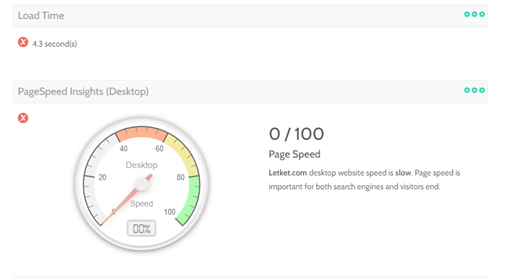
Please notice that the recommended page speed would be less than 3 seconds. According to google research on the average mobile speed across industry sectors. So, if you optimized your website’s speed to acceptable level, you will get significant ranking advantage over competitors.
1- Move your website to a better host
There are possible types of hosting:
- Shared hosting
- Virtual private servers hosting (VPS)
- Dedicated server
The most used and popular type of hosting is shared hosting. Since it’s the cheapest way to get your site online in short time. In shared hosting your RAM, CPU, and disk space is shared with other sites also that use this server. To ensure better optimization its better to choose fast web host.
Virtual private servers and dedicated servers are much faster. Since VPS uses multiple servers for content distribution. Having VPS, if your website has the average traffic or you have the eCommerce site with traffic spikes in some periods, VPS will be the optimal solution for you.
The most expensive hosting option is to use dedicated server which can be your own physical server only. In this case, you pay a server rent and hire a system administrator to maintain it.
2- Image optimization
Users love eyes catching images, in the case of successful site, images are the vital part. A lot of images and graphics improve engagement on your pages. But the negative side of the image used is that they are usually large and slow down the website.
The best way to reduce image size without destroying its quality, is to compress image using such tools as imageOptim, JPEGmini or Kraken. This procedure might take a littile bit of time but it’s worth it. Another way, is to use HTML responsive images <secret> and <size> attributes that adjust image size based on user’s screen.
3- Reduce plugins
Plugins are the components of each website, they add specific features suggested by third parties. Unfortunately, the more plugins to run means the more resources needed to run them. As a result, the website works slower and also some security issues can appear. We recommend checking out all the plugins you have installed time by time and delete the unnecessary ones.
4- Minimize number of JS and CSS files
If your website contains a lot of javaScript and CSS files, it leads to a large number of HTTP requests when user access your particular files. These requests slow down the website work. So, try to group all JS files and CSS files as well to reduce the overall number of HTTP requests.
5- Use website caching
In case a lot of users access the page at one time, servers work slowly and need more time to deliver the web pages to each user. Caching is the process of storing the current version of your website on the hosting and present this version until your website is updated again.
The approaches to website caching depend on the platform your website is developed on. For WordPress for ex, you can use the following plugins: W3 Total Cache or W3 Super Cache. If you use VPS or a dedicated server, you can also set up caching under your general settings. In the case of the shared server, the website caching isn’t usually available.
In Summary, check your website’s speed time by time as mentioned above by using our SEO tool and compare results after you finish your website pages optimization
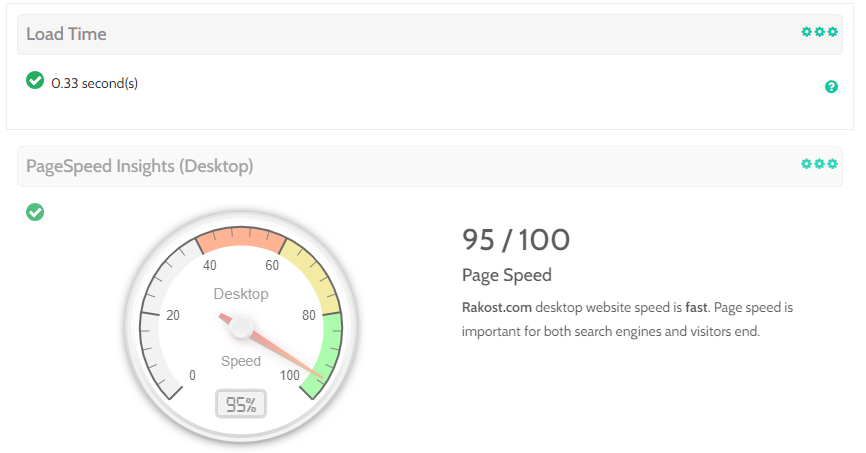
Make sure to achieve as the above results and don’t forget to check again by time to increase website’s traffic and reach highest rank in search engines.


