
HOW TO BUILD A WEBSITE IN 5 MINUTES
Getting a website nowadays is easier than ever. There are now more than 200 million active websites, and plenty of them were made by regular people like you and me.
Today anyone can make a website, regardless of technical skills level. It can seem like a daunting task, we know, but there are a lot of tools out there today that make the process easy. This blog post will walk you through making a website-step-by-step in 5 minutes.
There are two main ways to make a website quickly: with a website builder or with WordPress. There’s no question about it: website builders like Wix, Squarespace and Weebly are the best way for tech novices to get online.
We’ll be going through the website building process for both approaches here. You’ll be surprised by how simple it can be, especially when using a website builder. It’s possible to build a website in just 5 minutes to an hour if you follow these easy steps.
Appealing? Let’s get started…
1: Use a Website Builder

Website builders are hugely used nowadays – and with good reason – but you need to pick one that goes with your needs.
Wix and Weebly are two of the most famous builders on the market, with their intuitive drag-and-drop features making web design feel like kid’s play. Squarespace is a dream for creatives, while Site123 is perfect for small websites and has brilliant live chat support.
Just to make it clear, the builders mentioned above aren’t the only ones worth considering. Not by a long shot. They perform best overall in our research, but, again, it comes down to your needs. WordPress.com, for example, is a superb website builder for blogging, while Shopify leads the way on ecommerce.
Be clear on what your priorities are and settle on two or three builders that seem like a good fit. Once you have that shortlist, you’re good to start testing.
2: Sign Up for a Plan that goes with your Needs and Budget

As soon as you’ve chosen your website builder, it’s time to find your price plan. If you’re after a simple website (say for a portfolio or small service business), the cheaper plans will probably work just fine. If you need something more advanced, check out the features on offer with the more expensive plans. If in doubt, start cheap and upgrade later.
Different sites have different needs, and plans ensure you aren’t paying for things you don’t need. This is a massive plus of website builders compared to web developers. A web developer can cost between $300 and $1,000 for template customization alone, and a fully customized website built from scratch will often amount to thousands. Making your own website using a builder, meanwhile, allows you to get a fully functioning website up and running for less than the price of a coffee. Which plan you choose depends on your needs. Are you making a website for a portfolio to showcase your artwork? Wix’s Combo plan, costing $13 a month, will probably do. Want to create a website for your business that will get thousands of visitors and have multiple staff accounts? Then the VIP Plan, costing $25 a month, may be a better fit.
3: Choose a Unique and Relevant Domain Name

A domain name is your site’s unique address – for example, ours is letket.com. You’ll need to pick one for your site, which can be done easily through your website builder (you’ll be prompted when you sign up). If you already have a domain name, you can transfer it to whatever platform you want to use (you’ll see an option for this).
A domain name is one of the main ways a site presents itself to the internet, so make it count. Here are a few rules of thumb when choosing a domain name.
- Make it relevant. This sounds obvious, but it’s worth mentioning. Make sure the domain matches what visitors see when they visit your site. If your company is Vintage Pantaloons ™, don’t register the domain flipflopsfromthefuture.net
- Keep it short, or at least memorable. If you want people to remember your site don’t pick a domain that’s dozens of characters long. It will look silly and no-one will remember it
- Avoid numbers. It’s generally best to avoid numbers in domain names. It (generally) looks unprofessional and adds another element for people to remember.
- Check the branding doesn’t already exist. There are millions of websites already out there. That means there are millions of domains already taken.
Once you’re sure about a domain, simply register it as part of the signup process with your chosen website builder. Some of the leaner plans will require an annual renewal fee of around $12, though with premium plans it’s usually included.
4: Pick a Design Template You Like
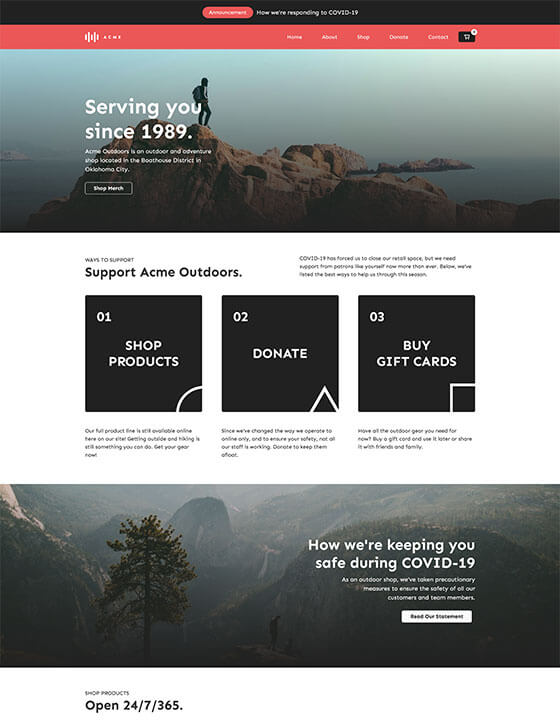
We’ve reached the fun part – time to set the design of your site by choosing a ‘template’ or ‘theme’ to work from. Your site builder will guide you to this stage after you’ve signed up. Templates are categorized by industry or site type. Take a few for a spin before you settle on your favorite.
Templates provide a framework for your website – a canvas for you to paint the content of your site onto. They’re how you can have a site that looks good without having to hire a designer.
Whichever website builder you’ve chosen, you’ll have an extensive selection of design templates to choose from. Generally speaking, the better your plan, the more templates you’ll have access to. The top builders provide hundreds of templates across dozens of categories. Whatever the focus of your site is, there will be a template for it. For example, if you’re thinking of starting a fitness website, most builders will let you filter your template search accordingly.
These are just a handful of the other categories you can expect to find when starting your own website:
- Photography
- Restaurants
- Online Stores
- Portfolios
- Blogs
Think of templates as ‘clothes’ for your website. If you don’t like one set of clothes, just change to another one to give your website a completely different feel. And again, don’t rush into it. Choose different templates, browse them, see if they fit. The whole point of templates is choice, so dive in and find one that feels right for what you want to achieve.
5: Preview and Test Your Website

Don’t forget to preview your site before putting it live, both on mobile and desktop!
With your template chosen and customized, you’re probably itching to publish and get your website live. Slow down there. Knowing how to make a website is one thing. Publishing your website blindly is another.
Always preview changes to your website before publishing them. You need to be sure things are working the way you want them to. Some of the key questions to ask are:
- Is all the spelling and grammar correct?
- Are all the buttons on the menu working?
- Does your site fulfill a purpose?
- Is your formatting consistent?
- Does it function on desktop and mobile phone screens?
- Does the site load quickly?
You’ll have done so well to get this far. Be vigilant. It would be a massive shame to build your own website, only to publish an unfinished site.
In case you wondering, Website development is one of LETKET’s services. And we can help you build your using using either Wix or a CMS like Worpress. More details here


